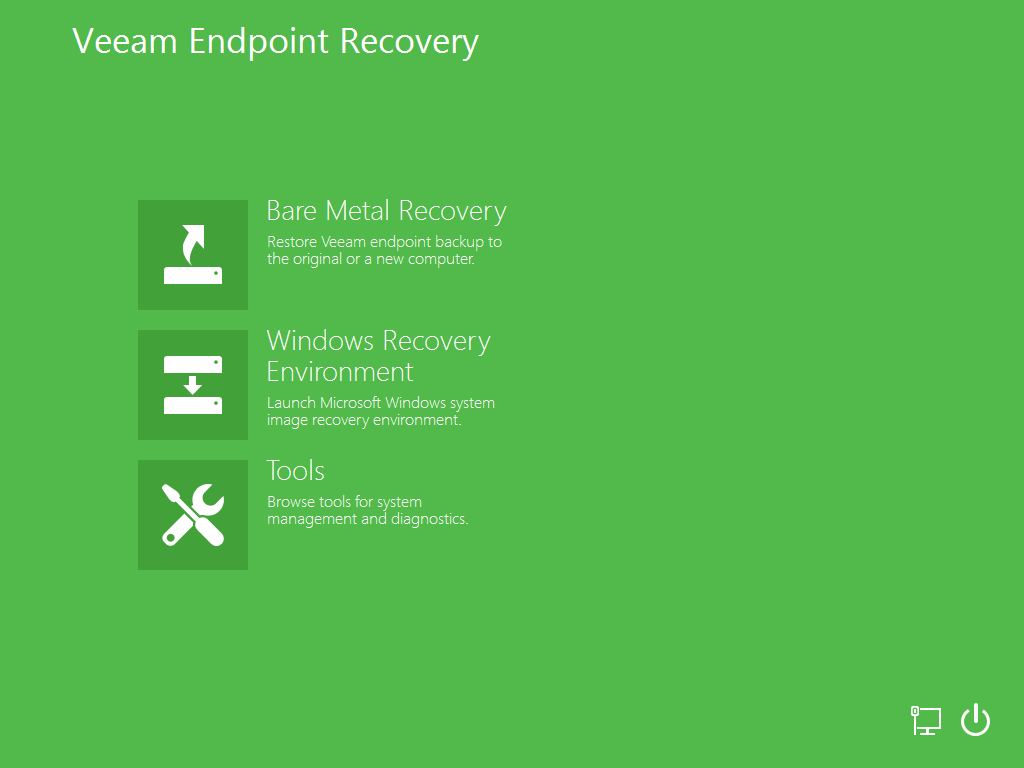Bei einer Bare-Metal-Wiederherstellung eines Veeam Endpoint Backups erhielt ich folgende Fehler:
Während der Wiederherstellung wird die Ziel-Festplatte neu partitioniert. Offenbar aber wohl nicht so richtig. Jedenfalls hängt das Problem wohl mit den Partitionsstruktur der Ziel-HDD zusammen.
Abhilfe schaffte:
- Boot vom Windows 10 Installationsmedium
- Löschen aller Partitionen auf der Festplatte.
- Veeam Endpoint Recovery Medium booten, Restore starten –> dann lief es bei mir zumindest durch.